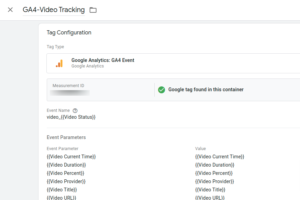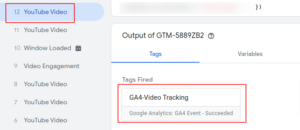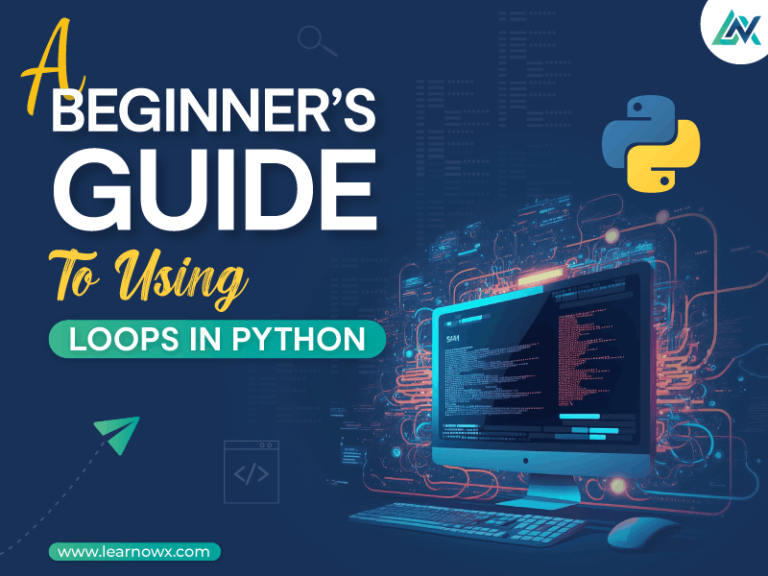Sharing is caring!
Have you ever wondered how the big players on the web keep track of their video performance?
With video content rising as a dominant force in digital marketing, tracking & analyzing user interactions with your videos is paramount. This is where Google Tag Manager (GTM) comes in—a powerful tool that can revolutionize how you monitor, optimize, & track your video content.
When we say Video tracking, we mean more than just monitoring views; it’s about gaining insights into viewer behavior, preferences, and engagement patterns.
Utilizing robust video tracking techniques enables businesses to customize their content according to the preferences and requirements of their audience, leading to increased conversions and optimized return on investment (ROI).
In this comprehensive guide, we’ll explore the intricacies of video tracking in GTM and why it’s essential for your business’s success.
Key Benefits Of Video Tracking
For businesses and content creators, leveraging video content is essential for engaging audiences and conveying messages effectively.
However, simply uploading videos won’t work. Understanding how users interact with your videos is crucial for optimizing content and driving desired outcomes in the long run.
Here’s why video tracking
1. Insight into User Behavior: Video tracking provides insights into user engagement, such as play rate and watch time, drop-off points, enhancing understanding of audience behavior.
2. Optimizing Content: Data from Video tracking helps optimize content by aligning future strategies with viewer preferences, boosting engagement and conversions.
3. Measuring ROI: Tracking video performance enables businesses to measure ROI accurately, informing resource allocation and strategy refinement decisions.
Implementing Video Tracking With Google Tag Manager (GTM)
Step 1: Create a YouTube Video Trigger: Firstly, set up a trigger in GTM.
Go to Triggers, click New, then choose Trigger Configuration. Select YouTube Video, adjust settings like the percentage threshold, and enable tracking for actions like Start & Complete.
Step 2: Enable built-in YouTube video variables: Navigate to Variables, click Configure, and ensure all video-related variables are enabled. These variables capture essential data about the YouTube video, like video ID and current time.
Step 3: Create a Google Analytics 4 tag: Create a new tag if you’ve already installed Google Analytics 4 via GTM.
Go to Tags, click New, select Google Analytics, and then GA4 Event. Configure the tag to send YouTube video data to Google Analytics, setting up parameters like event name and video details.
Step 4: Test the setup: It’s crucial to test before deploying.
Enable Preview and Debug mode in GTM, then navigate to a page with a YouTube video. Check the previewed container and Google Analytics Real-Time reports to verify that your tag fires correctly and sends data to Google Analytics 4.
Following these steps and ensuring everything works as expected, your YouTube video tracking setup with Google Tag Manager will be ready to go live on your website.
Key Video Metrics To Track
Once your tracking setup is live, leverage Google Analytics or other analytics platforms to analyze video metrics. Here are some key metrics to monitor:
1. Play Rate: Play rate indicates the percentage of visitors who initiated playback of your video. A high play rate signifies strong engagement with your content.
2. Average View Duration: Average view duration measures users’ average time watching your videos. This metric helps gauge content relevance and viewer interest.
3. Drop-off Points: Identify drop-off points within your videos to pinpoint where viewers lose interest or disengage. Optimize content or calls-to-action (CTAs) to retain audience attention.
4. Conversion Rate: Track conversion events tied to video interactions, such as form submissions or product purchases. Analyzing conversion rates provides insights into video effectiveness in driving desired actions.
Conclusion
Video tracking in Google Tag Manager empowers marketers and content creators with valuable insights into user engagement. Understanding how users interact with video content can refine your strategy, improve engagement, and drive better results.
Implementing the steps mentioned above will unlock the full potential of video tracking and elevate your digital marketing efforts.
Ready to gain GTM mastery and become a certified digital marketing expert with expertise in all things digital marketing? LearNowX’s comprehensive three-month digital marketing course, designed for aspiring marketers, offers hands-on learning experiences, expert guidance, and cutting-edge insights into the dynamic world of digital marketing.
From mastering social media strategies to harnessing the power of SEO and analytics, you’ll gain the skills and knowledge needed to excel in today’s competitive digital landscape. Enroll in the best digital marketing course today!